Here is a link from engadget.com to see the Steve Jobs live, announcing Apples new gadgets line up to be announced...
Steve Jobs Live - Special Event
Read about a "Touch screen iPod" rumour. Or is it an iPhone Nano? Or iPod with HD Radio and GPS?
Tuesday, September 04, 2007
Friday, April 20, 2007
iPod Hangs? Reset it.
I bought an iPod nano few days back and today morning it hung on me while trying to play a podcast. I did a quick googling and found this http://labnol.blogspot.com/2007/01/when-your-apple-ipod-hangs-without.html. The Step 1 in the description below worked for me. I used to think there is no way to reset an iPod and this was cool. It does not reset it to "factory default". Your data is safe.
Here is the content again (from the link specified above)
You are listening to some music tracks on the iPod but then it suddenly stops responding. None of the ipod buttons or the click wheel seem to function though you still see the playlist of the iPod screen.
Well, there's no need to panic - your iPod disk is probably OK.
Here are few suggestions that may help you unfreeze the iPod and get it working again.
Step 1: Reset the iPod - Toggle the Hold switch on and off. (Slide it to Hold, then turn it off again.) Now press and hold the MENU and center button together for 10 seconds or until the Apple logo appears.
Step 2: If the above trick doesn't unlock the ipod, leave the device as such to drain the iPod battery. Once it discharges completely, reset and plug it to the computer for charging.
Always keep your iPod firmware updated - you can use itunes to check the latest version of the software from Apple website. We tested this hack with the iPod Nano though it should work on other models as well like the shuffle or the video iPods.
Here is the content again (from the link specified above)
You are listening to some music tracks on the iPod but then it suddenly stops responding. None of the ipod buttons or the click wheel seem to function though you still see the playlist of the iPod screen.
Well, there's no need to panic - your iPod disk is probably OK.
Here are few suggestions that may help you unfreeze the iPod and get it working again.
Step 1: Reset the iPod - Toggle the Hold switch on and off. (Slide it to Hold, then turn it off again.) Now press and hold the MENU and center button together for 10 seconds or until the Apple logo appears.
Step 2: If the above trick doesn't unlock the ipod, leave the device as such to drain the iPod battery. Once it discharges completely, reset and plug it to the computer for charging.
Always keep your iPod firmware updated - you can use itunes to check the latest version of the software from Apple website. We tested this hack with the iPod Nano though it should work on other models as well like the shuffle or the video iPods.
Wednesday, September 27, 2006
16GB Flash Card!!
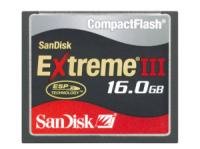 The flash memory cards maker Sandisk has come up with a 16GB card in their Extreme III series. How big could flash memories get? Days when flash memory with very high I/O speeds replacing the hard drives doesn't seem far away. Sandisk has announced this and a couple of other high capacity memory cards at the Photokina tradeshow in Germany.
The flash memory cards maker Sandisk has come up with a 16GB card in their Extreme III series. How big could flash memories get? Days when flash memory with very high I/O speeds replacing the hard drives doesn't seem far away. Sandisk has announced this and a couple of other high capacity memory cards at the Photokina tradeshow in Germany.Read the CNET review here.
For those interested in cameras and love to hear about the ones announced at this years photokina, here is some stuff from Gizmodo.com.
Read DP Review Photokina show report as well, if interested.
Nokia N75 Multimedia phone for US market
 Seems like the smartphones are catching a lot of my attention looking at the few recent posts I have made in my so called 'gadget blog'.
Seems like the smartphones are catching a lot of my attention looking at the few recent posts I have made in my so called 'gadget blog'.News is that Nokia is to bring its high end microsoft friendly multimedia flip phone N75 to the US later this year through Cingular on its high speed network. N75 synchs with windows media player and plays MPEG-4 videos in full screen mode. Over WMA audio, it can also play MP3, AAC, AAC+ and eAAC audio as well. N75 runs symbian S60 operating system and of course the ever popular user friendly user interface.
Though I like the sliding phones like N80 and N95 it is nice to see high end multimedia nokia phone coming to the US market. I really would love to see N95 here in the US.
 N95 is a sliding phone which actually slides both ways. One to expose the phone keys and other to expose the multimedia controls. I think N95 comes with a 5MP camera phone. Yes 5 Mega 'fu**in' Pixels.
N95 is a sliding phone which actually slides both ways. One to expose the phone keys and other to expose the multimedia controls. I think N95 comes with a 5MP camera phone. Yes 5 Mega 'fu**in' Pixels.I think phones with Digital SLR and interchangeable lenses is not too far away. Just kidding!!
Read the news from ABC News here as long as they have the link there.
Friday, September 08, 2006
Windows mobile smartphones
I happen to work in software industry building applications for Windows Mobile phones. In the process I get to play around with many of the new devices, specifically Windows Mobile devices.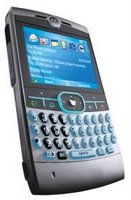 I always preferred Smartphones to Pocket PC Phones as they feel like and work like phones, which is what you expect from a phone. But QWERTY keyboards always were interesting especially when you have high speed data networks available and try to do some useful internet browsing from the device. Recently with the introduction of Motorola Q, which is really a phone, thin and sleek and has a QWERTY keyboard smartphones and Pocket PC phones seem to get closer to a more useful device.
I always preferred Smartphones to Pocket PC Phones as they feel like and work like phones, which is what you expect from a phone. But QWERTY keyboards always were interesting especially when you have high speed data networks available and try to do some useful internet browsing from the device. Recently with the introduction of Motorola Q, which is really a phone, thin and sleek and has a QWERTY keyboard smartphones and Pocket PC phones seem to get closer to a more useful device.
Here is a Motorola Q which indeed is (was?) the coolest Windows Mobile smartphone that I had seen till now...
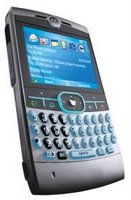 I always preferred Smartphones to Pocket PC Phones as they feel like and work like phones, which is what you expect from a phone. But QWERTY keyboards always were interesting especially when you have high speed data networks available and try to do some useful internet browsing from the device. Recently with the introduction of Motorola Q, which is really a phone, thin and sleek and has a QWERTY keyboard smartphones and Pocket PC phones seem to get closer to a more useful device.
I always preferred Smartphones to Pocket PC Phones as they feel like and work like phones, which is what you expect from a phone. But QWERTY keyboards always were interesting especially when you have high speed data networks available and try to do some useful internet browsing from the device. Recently with the introduction of Motorola Q, which is really a phone, thin and sleek and has a QWERTY keyboard smartphones and Pocket PC phones seem to get closer to a more useful device.Here is a Motorola Q which indeed is (was?) the coolest Windows Mobile smartphone that I had seen till now...
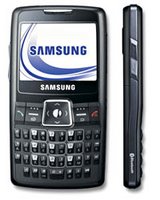
...until I happened to see this one... the Samsung i320. I happened to see it and hold it in my hand only few days ago, though it was officially released in the 3GSM Congress in Barcelona, February 2006. This indeed is cool... I'm sure you'll find it hard to disagree with me here.
Thursday, September 07, 2006
The coolest Blackberry
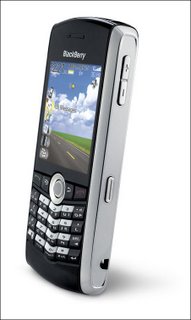
Blackberry has come up with its new Pearl 8100, which looks absolutely stunning. RIM seems to target the prosumers with this really small (thinner than a closed motorola razr) Blackberry.
Here is how it looks... (image from gizmodo.com)
Full Specs as disclosed on Pinstacks Forums
Blackberry Pearl 8100 Officially Shot Out Of A Cannon (from gizmodo.com)
From ABC News:
Research In Motion (RIM) throws away its suits and ties with the Pearl, a delicious little multimedia smartphone that—surprise!—just happens to be a BlackBerry. Slimmer than a closed RAZR, it is the first BlackBerry to ship with a camera and music/video players. This little gem is guaranteed to become a winner with the young and mobile.
Tuesday, September 05, 2006
Budget Home Theater System
I did some research on Home theater systems and bought a Yamaha YHT 270 recently. I have been using it for a few weeks now and am really satisfied with its performance. It is a HTIB (Home Theater in a Box) with a HTR 5930 A/V reciever and NS-P270 Speaker package. It is indeed great value for money. The whole package came for under $300. I also bought a Sony DVD player, DVP-NS55P and all I focussed here was one with a DTS decoder. It took some time for me to figure out how to get the DTS output. There is a tricky setting on the DVD player that you need to do so that it sends out DTS signals. This is not really "tricky", as it is part of the initial "quick setup", but those who don't read the user manual before setting up stuff, this could be tricky.
I also had to decide whether to buy a DVD player with an optical audio out or whether one with a co-axial digital audio out would do. I did some reading and figured out both are identical over short distances. Optical cable would have less lost signals over long lengths. But all I needed was the shortest digital cable that can just get the digital signals from DVD player to the A/V reciever. So a DVD player with no optical out costed less, the cable also costed less, and there is no difference in the quality of digital audio signals transferred.
For those who are willing to spend more money, here is a link that I found really good -
CNET Editors top recievers
I also had to decide whether to buy a DVD player with an optical audio out or whether one with a co-axial digital audio out would do. I did some reading and figured out both are identical over short distances. Optical cable would have less lost signals over long lengths. But all I needed was the shortest digital cable that can just get the digital signals from DVD player to the A/V reciever. So a DVD player with no optical out costed less, the cable also costed less, and there is no difference in the quality of digital audio signals transferred.
For those who are willing to spend more money, here is a link that I found really good -
CNET Editors top recievers
Subscribe to:
Comments (Atom)